Sometimes, a Space owner may ask you to change the owner of their Space as they no longer have the time to administer it. Or you may have created a Space on behalf of another, Or perhaps you have migrated Spaces from another platform. This document will explain how to make that change.
You will need to temporarily assign the new owner the WordPress Editor Role. This is because WordPress can only accept editors as owners of posts. If you do not want them to remain as an editor, remember to swap them back after the change of ownership.
The Edit Screen
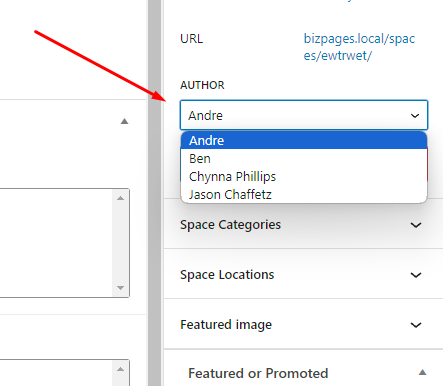
Head to the Space you wish to change ownership of on the backend. This is one of the few times you will need to use the backend interface when administering Spaces. We are looking at overhauling this method when we release our Claiming and Ownership feature.
In the Author box, you will see all your site administrators and authors. Find the new owner, and select them.
Click Update, and the owner will be changed.




