If you are familiar with WooCommerce, creating a Space Listing Package should be straightforward. These are based on Simple Products, and follow all the same principles. These are products that are bought once, and so once purchased, the feature set provided when you set the package up will apply to that user indefinitely.
If you want to get the most out of monetizing your site, we recommend using a subscription model. This allows you to offer Space functionality based on months, years and so on.
Creating Your Package
Head to Products in the admin settings menu, and Add New. Follow the usual steps to set your product up, including giving it a price, writing a description, and giving it an image. For further help, please see WooCommerce’s documentation.
When you get to the Product Data box, select Space Listing Package as the product type.
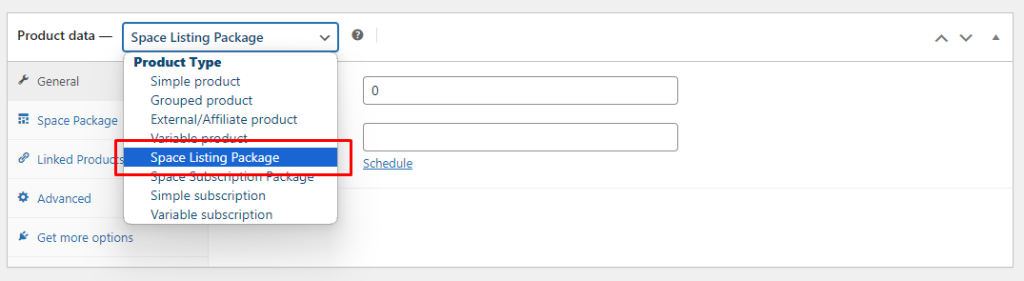
Configuring Your Package
Once you have selected Space Listing Package as the product type, you will see a new tab ‘Space Package‘. Click on this tab, to see a substantial list of all the Space features that can be configured. We have tried to include as many features as possible, and as we develop further features, we will add them to this list.
To switch features on and off, simply use their checkboxes. In some cases, you can specify amounts, such as the number of Spaces that can be created by purchasers of this package. Leave the box blank to remove any limits.




