Groups are very different to Spaces. If you are a Facebook user, you may be familiar with the difference as BuddyPress Groups are comparable to Facebook Groups and Spaces are comparable to Facebook Pages. This means that you could be a company that has a BuddyPress Group, where your users are able to chat, share information, post hints and tips, and so on. But your company should also have a Space, where they control the narrative, posting their own activity, displaying their contact information, work hours, jobs, events and much, much more.
With this in mind, we created the ability to link groups with Spaces.
Prerequisites
To link a group, you must:
- Be a Space admin
- Be an organizer of a group
It is likely that your Space creators may want to set up their Space and their Group at the same time, so this is something worth explaining in your site documentation.
Your Space admins should also enable the Groups tab in their individual Space settings, so other members will see the linked groups.
Linking a Group
To link your Space to Groups you organize, head to the Social Groups settings item. This will list all Groups you organize. Click the blue toggle to link the Group, and save.
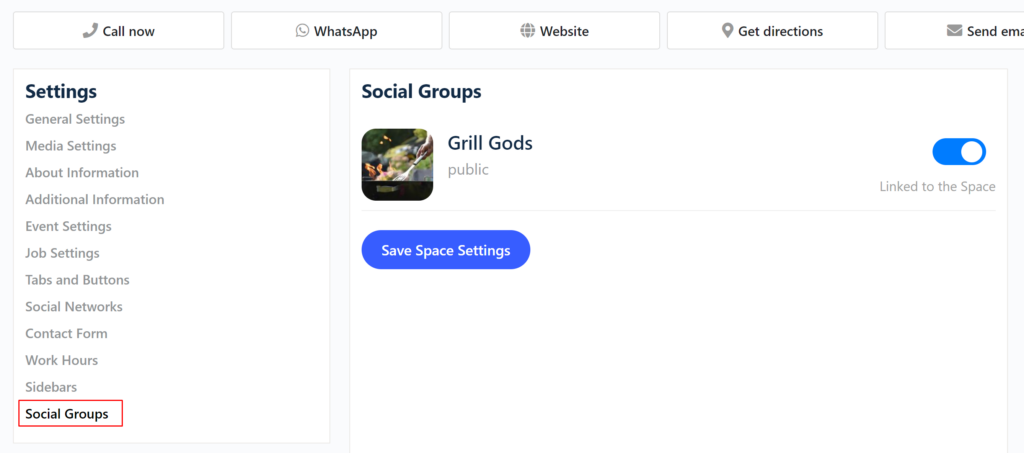
Once a Group is linked to a Space, some magic happens. The Group will now appear in the Groups tab inside a Space.
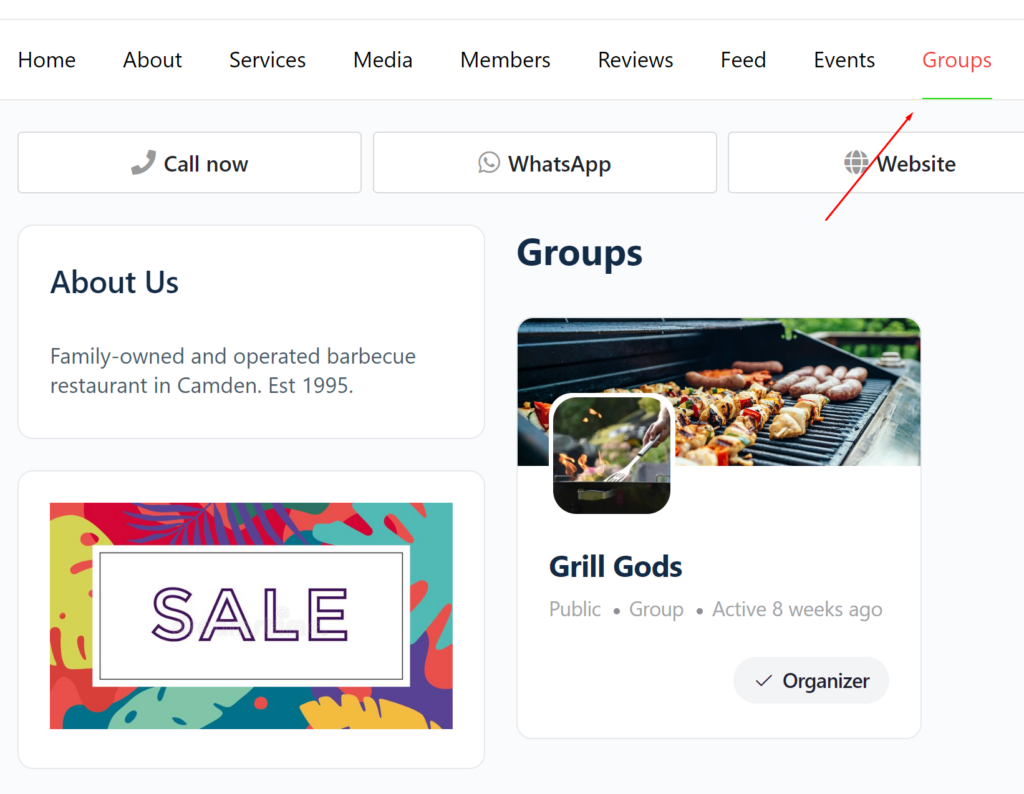
And in the BuddyPress Group, you’ll see in the header that that group is being run by the linked Space.
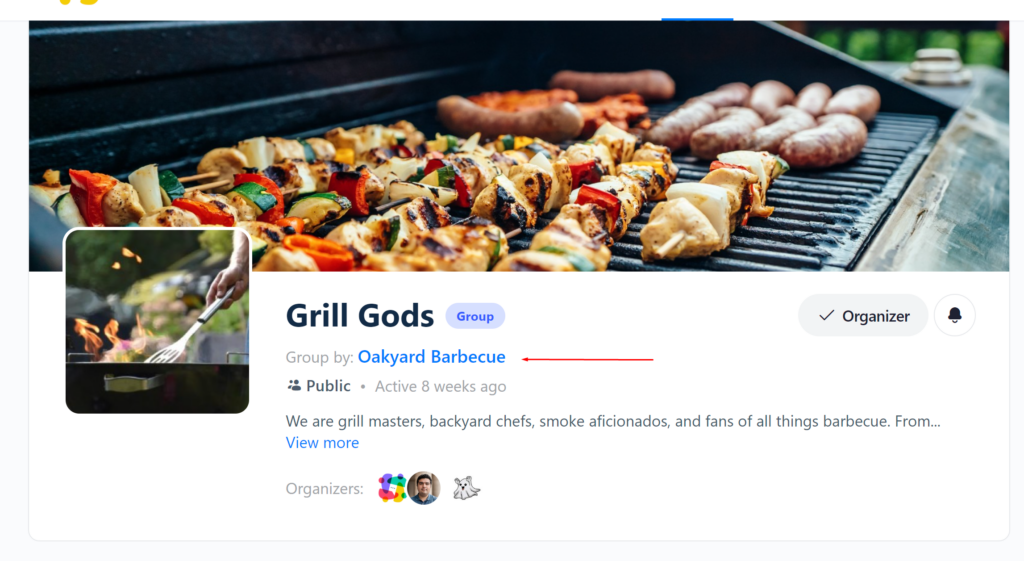
And that’s all there is to it. Using Groups is a great way to get further engagement for your business or organisation.




