With our WooCommerce Monetization Integration, you can quickly offer packages to your users to purchase. Each package allows you to individually enable every possible feature or function of Spaces Engine.
Before We Start
To use this integration, you will need to have WooCommerce installed and activated. Once you have, you will see a new tab in your Space settings. If you want to offer subscription packages, please ensure you have installed and activated WooCommerce Subscriptions.
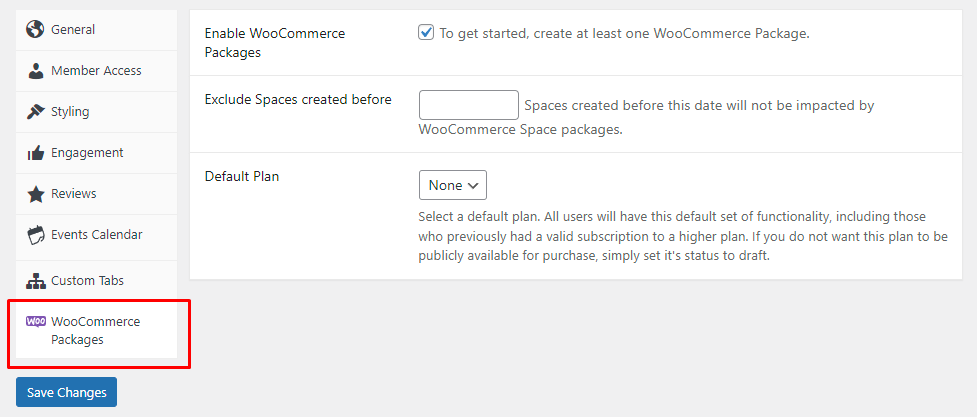
Things To Consider Before You Enable the Integration
When you enable the integration, all your Spaces will be under the control of WooCommerce packages. If you enable the integration, any existing Spaces will lose their functionality. To prevent this, use the Exclude Spaces Created Before date picker. The lost likely scenario is that you will only want to limit Space functionality from the day you enable the integration. Otherwise, Space owners who created Spaces before your plans to monetize your site will suddenly see their Spaces to all intents and purposes, disabled. If you are a new Spaces Engine user, and you don’t have existing Spaces, you won’t need to worry about this.
The Default Plan
If you are concerned about Spaces that look bare, you can select a default plan. This means that Spaces can be given a limited feature set that will always be present, regardless of whether a user has purchased a higher plan. This is also a great way to gently degrade a Space to a limited feature set after a subscription has ended. To use a default plan, create a new Space Package, and choose your default features and functions. Then set this to draft. This means that the package is live, but will be hidden from any shop. To enable the default plan, simply choose it from the Default Plan dropdown. Users do need need to purchase this package; it simply exists as a placeholder feature set.
Enabling the Integration
Once you’ve considered the above, depending on your particular use case, it’s time to enable the integration. To begin offering packages, click the Enable WooCommerce Packages box. Your Spaces are now under the control of WooCommerce packages. If you haven’t created any packages yet, now is the perfect time.




