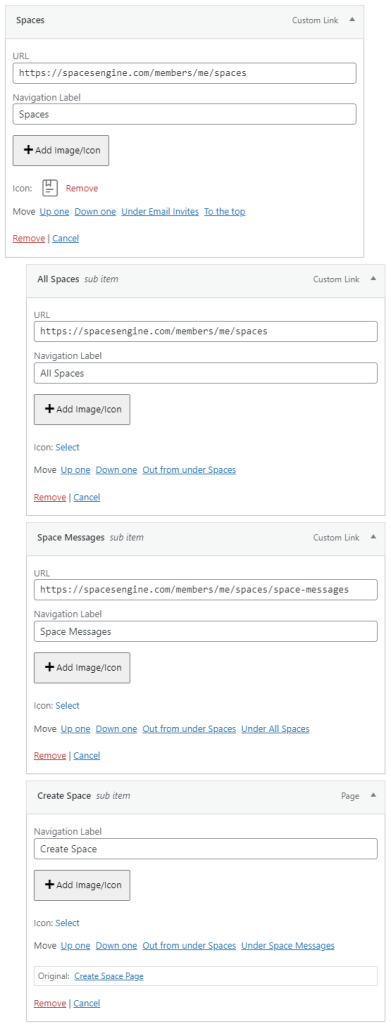If you have decided to use your own customised profile menu, as explained here: Profile Navigation, you will need to add the links for Spaces Engine manually. Fortunately, it is quite simple. Use the image below as a guide, making sure to replace the domain with your own. If you have renamed your user directory (e.g. from ‘members’ to ‘users’) make sure you also change that part of the link. Finally, remember that when you use ‘/me’ in a BuddyBoss URL, you create a dynamic link back to the current user’s profile page. We have used this method here.
A huge thank you to Alex R for your help with this feature!