We have introduced sponsored Spaces to the Spaces Index page.
Any Space marked as Featured will display a Gold crown on the Spaces card and will appear at the top of the index (before silver and unmarked).
Any Space marked as Promoted will display a Silver crown on the Spaces card and appear after the Gold and before the unmarked Spaces on the index.
Simply stated, this is the hierarchy:
- Gold (Featured)
- Silver (Promoted)
- Blank (None)
Setting the Status
Go to Spaces > All Spaces
Click on the edit button
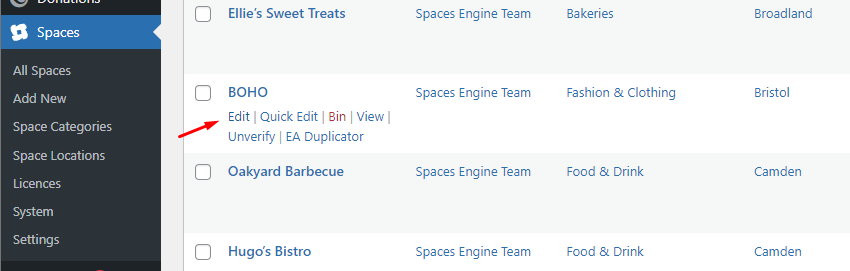
From the right sidebar, select the status you want to set.
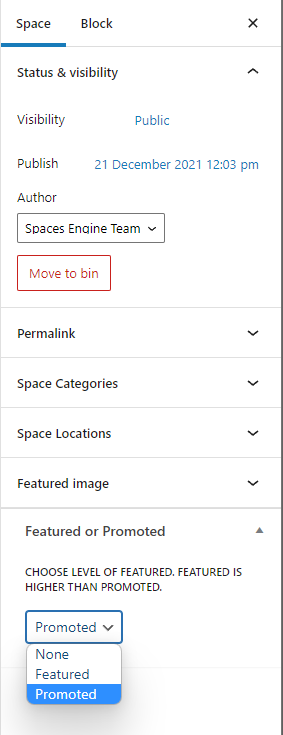
Save and you are done!
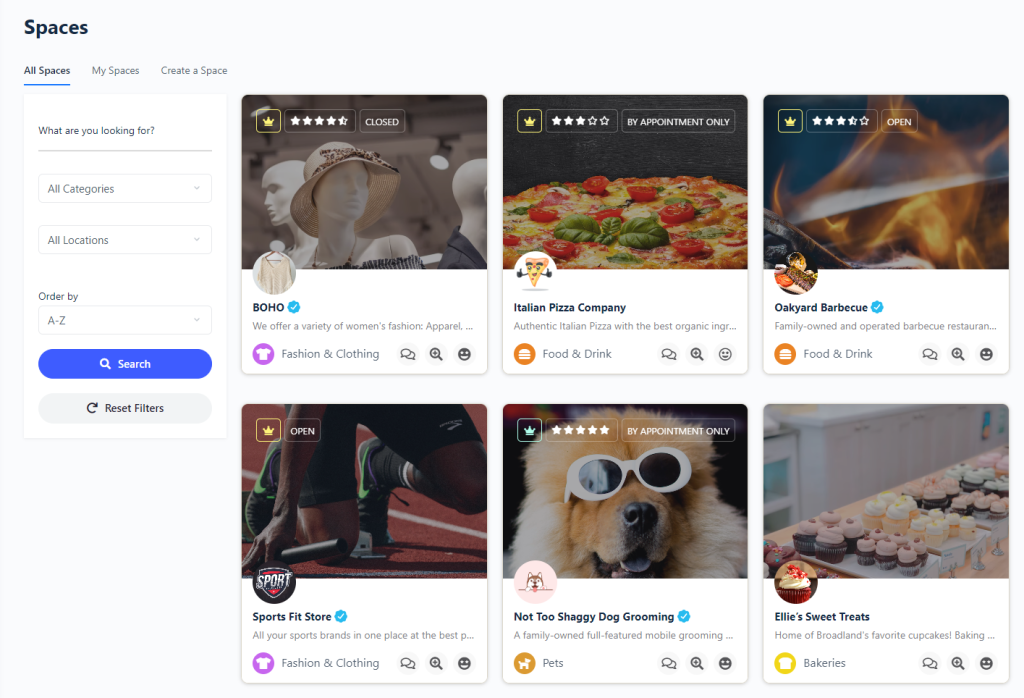
We hope you enjoy this new feature, if you have any further questions please reach out to [email protected]




