If you have set a global default homepage in the main Spaces settings, this will not apply. If you want Space owners to be able to choose their own homepages, set the global homepage to ‘None’.
By default, when a user reaches a Space, they see the activity feed. This will be the homepage (under the Home menu item). You can change this to a different page (for example your Services or About page) under your Space Settings’ Tabs and Buttons item.
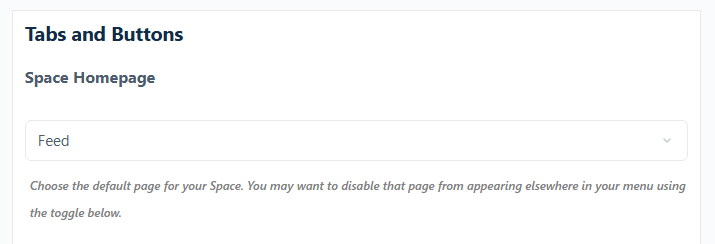
After changing the default page, ensure that you have enabled all the tabs you require in the toggles below the dropdown.
You can currently only select from the native Space pages for the default page. If you have created a custom tab using a hook (https://spacesengine.com/docs/adding-a-custom-tab-using-a-hook/), you will need to reach out to your developer for further assistance as that is outside of the scope of our support.




