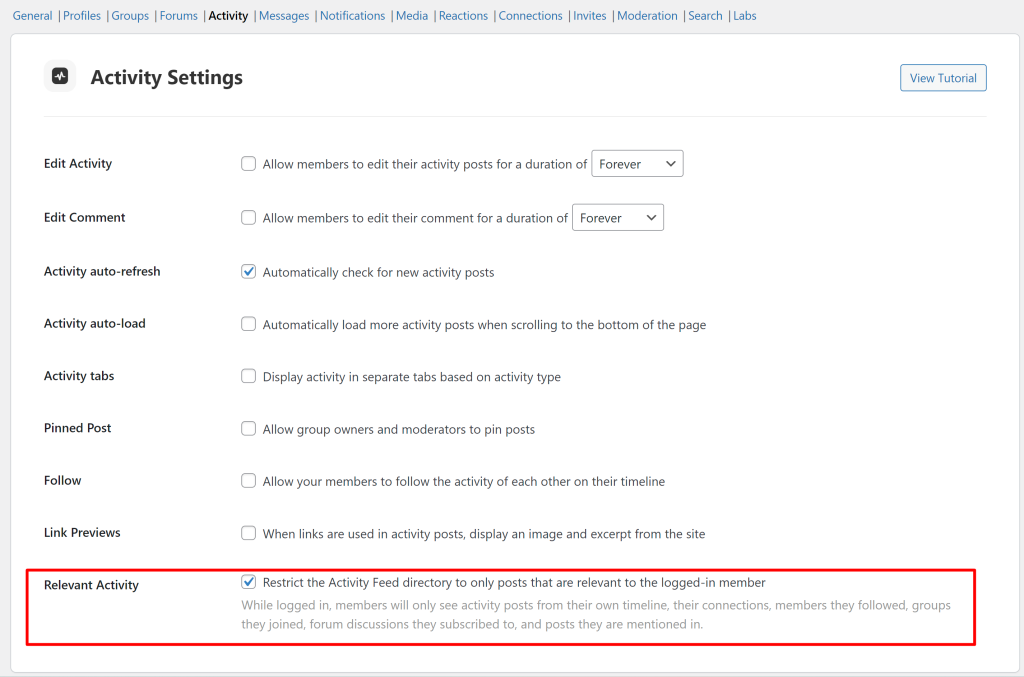Space administrators and editors can post activity to their Spaces. This means you can keep your followers updated with important information, job openings, events, and so on.
Setting Up the Activity Feed
Spaces Engine uses a smart activity system that handles setting up the activity feed for you. Unlike other tools and plugins, you’ll notice that the checkbox where you normally enable the activity feed is greyed out. Spaces automatically adds Space activity into your feed and you don’t need to take any further action.
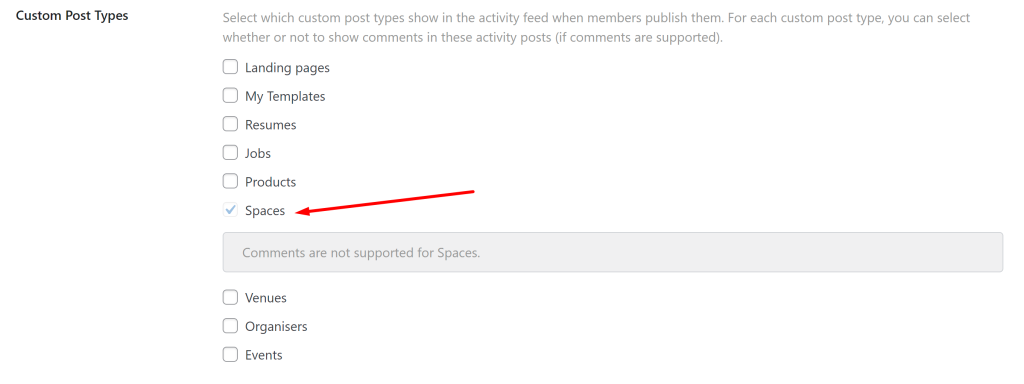
Who Will See Space Activity?
Unlike other components such as Groups or Forums, users follow Spaces. If a user follows a Space, they will see relevant activity inside their feed. To make sure they only see activity related to Spaces they follow, ensure the relevant activity checkbox is ticked. It is likely you will have already done this when you initially set up BuddyBoss. If it isn’t ticked, your users will see activity for all Spaces, whether relevant to them or not.