Spaces use Action Buttons to allow your Space visitors to contact you, get more information, find you on a map, and so on. Now, with our advanced directory features, you can use a custom field to add a new button.
Making a custom field ‘actionable’
Before you start, please make sure you have read our article on getting started with custom fields. We are going to be building on what we learned in that guide.
Let’s make a new field, called ‘Menu‘. This will be a link to an external website menu page, although it could easily be to an Instagram item, or the menu page on Facebook. As you’d expect, let’s set the field type to ‘Url‘. We want this to feature on our about page, but we don’t want this to be filterable, as it is a web address.
Lastly, toggle the ‘Use as Space action button‘ switch.
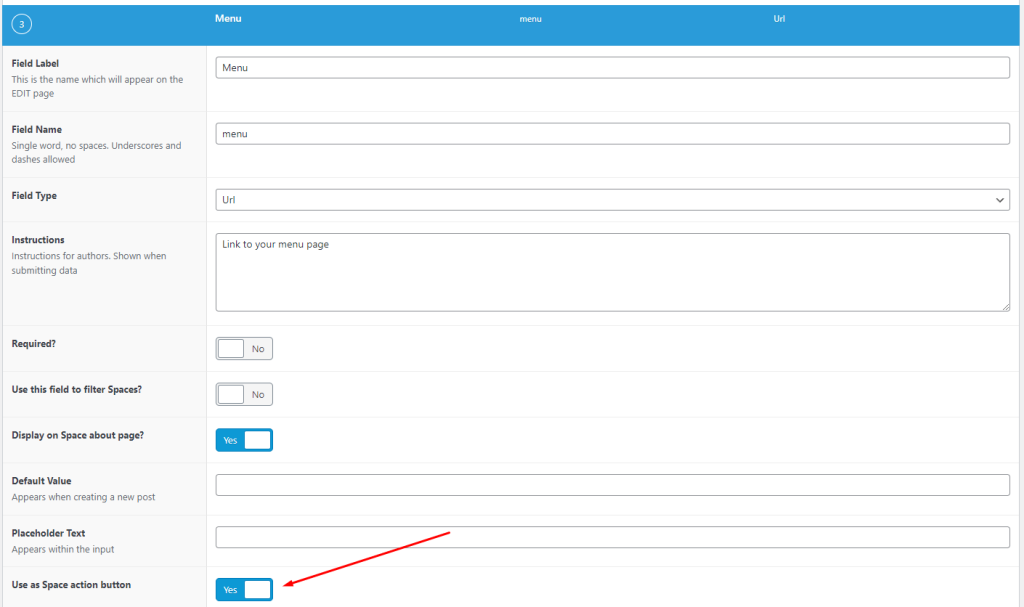
Displaying the action button
To use this custom field on a Space, simply enter it as normal.
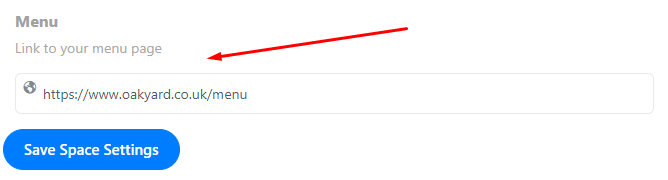
Refresh your page, and you’ll now see that particular custom field displayed as an action button.
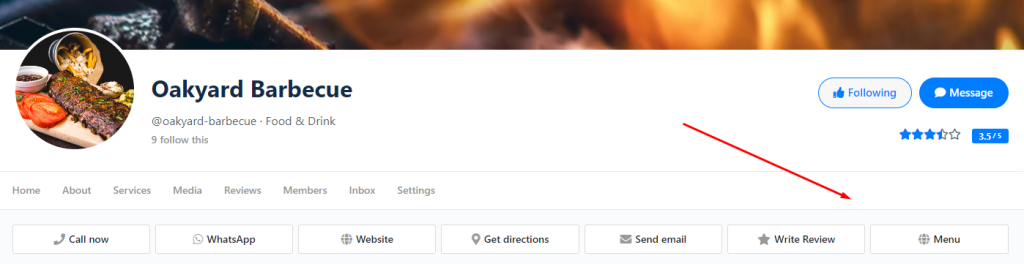
Custom action buttons are currently available for the following field types:
- Url
- Text – where text is used, the button will become a phone number




